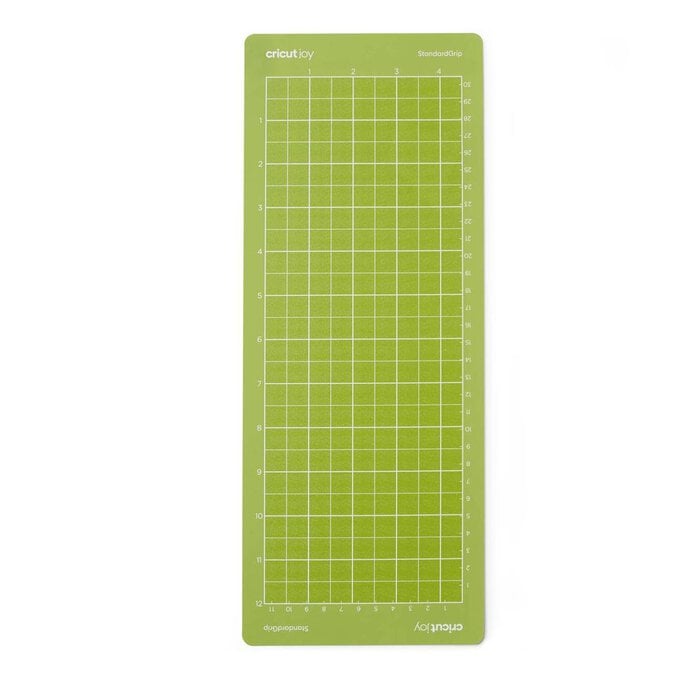Get Started In Cricut Joy
The perfect companion to everyday crafting, the Cricut Joy is a compact and portable way to enjoy digital cutting, writing and drawing at home.
Quick and easy to use, this machine allows you to personalise projects for DIY designs – perfect for card-making, home decor, gifting, custom clothing and so much more!
Not sure where to start with your Cricut Joy machine? Why not get started by booking yourself onto one of our workshops!
Tool Guide
Subtotal
Is $ 16.00
Subtotal
Is $ 12.00
Subtotal
Is $ 251.00 , was $ 260.00
Subtotal
Is $ 349.00 , was $ 365.00
Get Started In Cricut Joy
Included in Purchase:
Cricut Joy Machine
Blade + Housing*
Fine Point Pen, Black (0.4mm)*
StandardGrip Mat,* 4.5" x 6.5"
A Welcome card
A Power adapter
Free Trial Membership to Cricut Access (for new subscribers)
50 ready-to-make online projects
Materials for a practice cut
*only compatible with Cricut Joy
You will also need:
A compatible computer or mobile device
High-speed internet connection

* FREE Next Day Delivery over £200 or 1 hour Click & Collect depending on store stock availability
* Money-saving machine and accessory bundles
* Broad range of blanks and bases, as well as compatible Hobbycraft materials and accessories
* Online workshops and demos
* FREE help and advice available online via our Customer Services team, Instagram account and Youtube channel
* 100s of FREE projects available on the Ideas Hub

The Cricut Joy can be used with over 50 materials, including cardstock, iron-on vinyl and adhesive vinyl. Create cards, iron-on transfers, vinyl decals and more!
With Cricut Smart Materials, you won't even need to use a cutting mat as you work.


The compact, portable size of the machine makes this great for everyday projects. There are plenty of projects that will take 15 minutes or less.
Quick to pack away and quick to set up, it'll easily fit anywhere in your home!



Cricut Easypress 3: Iron-on transfers are made super-simple! Achieve amazing results in 60 seconds or less thanks to the consistent heat of the base plate, giving a finish that will last wash after wash.

Cricut Joy: How to Make a Lion Aperture Card
With the amazing Cricut Joy Card Mat, you can whip up quick cards that look stunning in no time and spread a little Joy!
Cricut Joy: How to Make an Infusible Ink Tote Bag
With the aid of the Cricut Joy and Cricut Easy Press, create a wonderful bespoke bag with Infusible Ink sheets!
Cricut Joy: How to Make a Customised Notebook
Creating customised stationery for your nearest and dearest is now easier than ever with the Cricut Joy and Smart vinyl!



Q - How is the Cricut Joy different from the Cricut Explore Air 2 or Cricut Maker?
Cricut Joy is a more compact, portable alternative to the Cricut Explore and Maker machines. Designed for smaller, everyday projects, the cutting width is 4 inches.
Q - What blades are compatible with this machine?
The only blade that can be used with the Cricut Joy is the Cricut Joy Blade, an all-purpose blade included with the machine. It also comes with blade housing. This machine is not compatible with Cricut QuickSwap blades, or any other Cricut blades. The Cricut Joy Blade is easily available for when you require a replacement blade. Blade replacement depends on how much you use your Cricut machine and which materials you choose.
Q - What materials can I cut with this machine?
The Cricut Joy cuts materials up to 4 inches wide and 4 feet long, or repeated cuts up to 20 feet long. There are a huge range of materials that can be used with the machine, including adhesive foil, deluxe paper, chalkboard vinyl, sticker paper, corrugated cardboard, copy paper, iron-on, paper thin faux leather, flat cardboard, foil paper, glitter cardstock, heavy cardstock, sparkle vinyl, Infusible Ink transfer sheets, cardstock, vinyl, Smart Vinyl, Smart Iron-On, window cling.
Q - What is Design Space and how much does it cost to use?
Design Space is free to use for your own designs. You can also access a selection of free designs in the library. For unlimited use of the Cricut library on Design Space, there is a subscription for £7.49 a month. You can also purchase per image if you wish to access a particular design.
Q - Can I pay in instalments or interest free credit?
Yes, we accept PayPal Credit for all purchases over £150. You can apply online at the PayPal website and get an immediate decision.