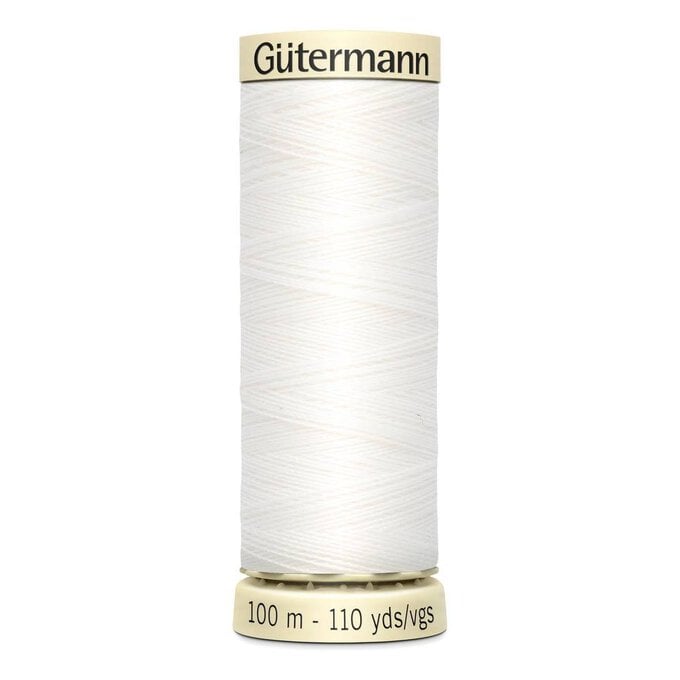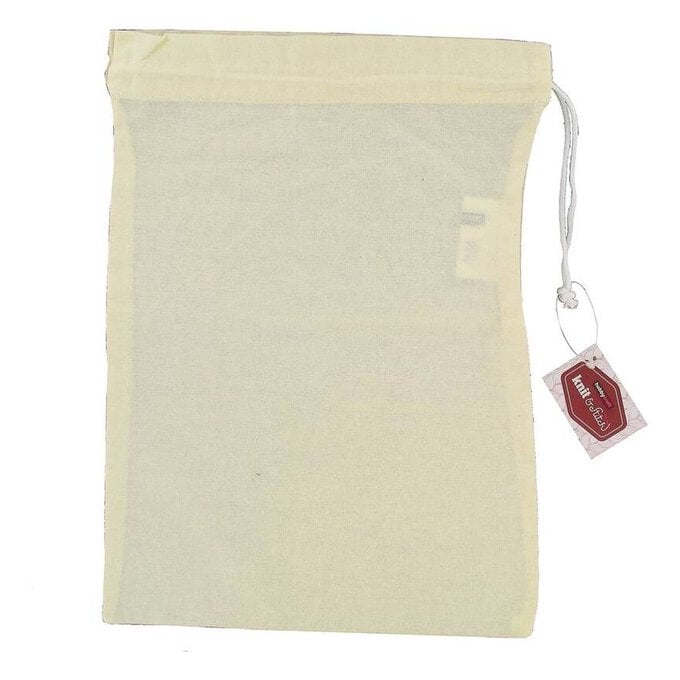How to Make a Lino Printed Table Runner and Napkin Set
Create a modern, Scandi-inspired table runner and napkin set for your festive table this year. This project is perfect for those who would like a simple sewing and printing project that has a hugely effective outcome! Reuse the set for years to come, and even apply the carved lino blocks to other projects such as fabric gift bags.
You will need
Subtotal
Is $ 4.49
Subtotal
Is $ 13.00
Subtotal
Is $ 1.49 , was $ 6.49
Subtotal
Is $ 40.00
Subtotal
Is $ 16.00
Subtotal
Is $ 22.00
Subtotal
Is $ 5.49
How to make
From the calico, cut one piece 39cm wide x 117cm long for the runner and six pieces 38cm sq. for the napkins.

Make the napkins and the runner exactly the same way. Begin by mitring the corners of a napkin. Lay your square of fabric down and fold both opposite sides in by 1.5cm and press with a hot iron.





Use transfer paper to transfer the image to the smooth side of the Softcut block.




Place some ink into the tray and work it back and forth in a couple of directions to spread it out. It will sound sticky-tacky but look well spread when it is ready. Coat the prepared block.



It's also possible to use the same blocks again to create some on-trend reusable gift bags – perfect for cutting down on the amount of wrapping paper and sticky tape used over the festive period this year. The bags can then either be passed on to the recipient or reused again by yourself for years to come!