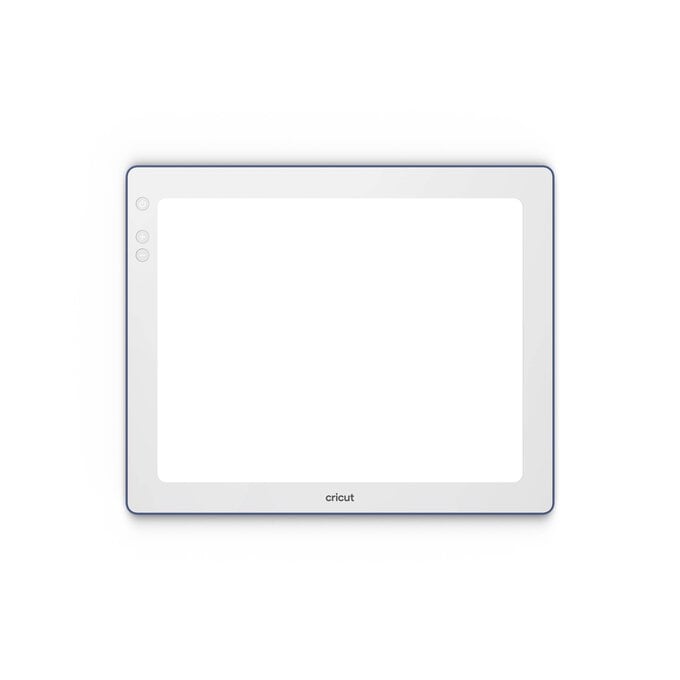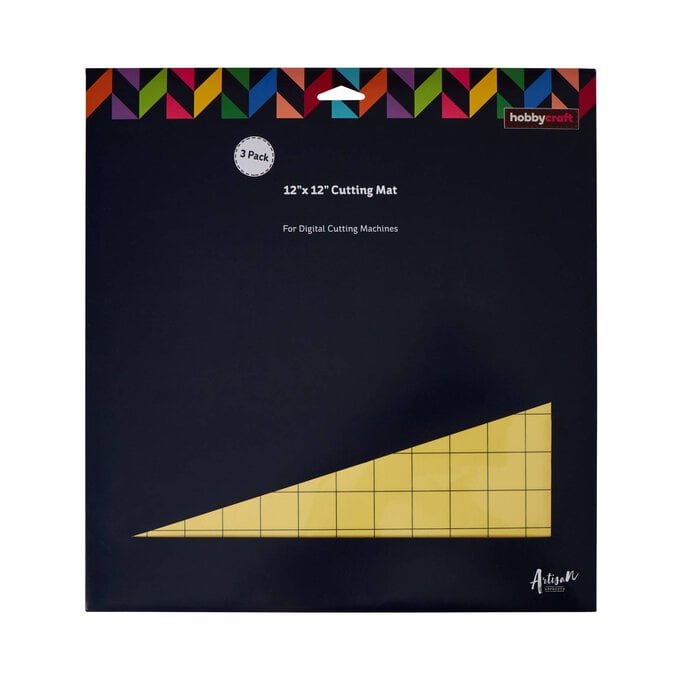Get Started In Cricut Maker
To expand your cutting capabilities even further, the Cricut Maker 3 is great for fabric projects and statement home decor!
With an even more powerful cutting system at your fingertips and all the features of the Explore 3, you'll also be able to cut heavier and thicker materials.
Want to get crafting with your Cricut Maker right away? Why not book yourself onto one of our superb workshops!
Tool Guide
Subtotal
Is $ 606.00
Subtotal
Is $ 140.00
Subtotal
Is $ 17.00
Subtotal
Is $ 24.00
Subtotal
Is $ 12.00
Subtotal
Is $ 6.49 , was $ 8.49
Get Started In Cricut Maker
* FREE Next Day Delivery over £200 or 1 hour Click & Collect depending on store stock availability
* Money-saving machine and accessory bundles
* Broad range of blanks and bases, as well as compatible Hobbycraft materials and accessories
* Online workshops and demos
* FREE help and advice available online via our Customer Services team, Instagram account and Youtube channel
* 100s of FREE projects available on the Ideas Hub

Whether you're looking to take your papercrafts to the next level or create custom clothing and décor, Cricut brings a whole new world of possibilities.
Cricut Autopress: Iron-on transfers are made super-simple! Achieve amazing results in 60 seconds or less thanks to the consistent heat of the base plate, giving a finish that will last wash after wash.
BrightPad Go: Illuminate every detail with this LED light box, ideal for your most intricate projects.
Cricut Foil Transfer Kit: Add stunning shine to every project with the Cricut Foil Transfer Kit! A fantastic addition to your Maker 3 or Explore 3, the set enables you to add foil details to cards, gift boxes and more.




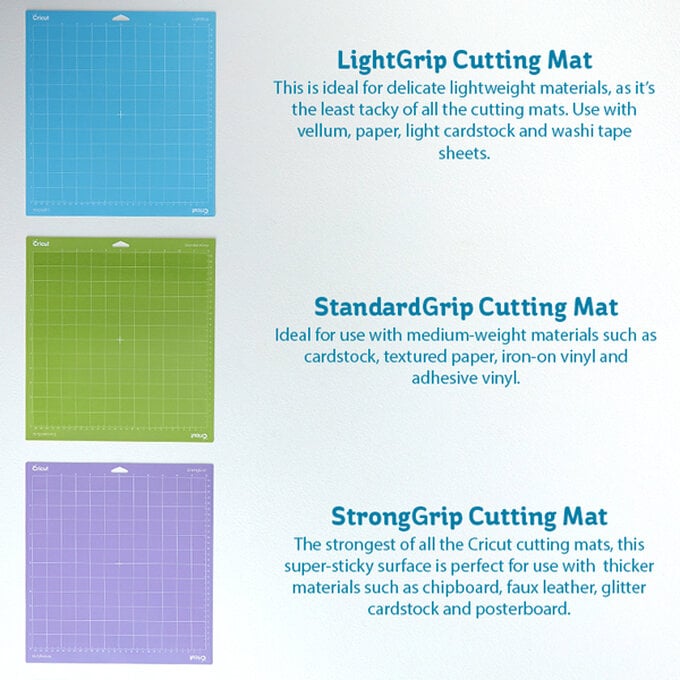

Q - How is the Cricut Maker 3 different from the Cricut Explore 3?
The Explore 3 is ideal for crafters who wish to make their papercraft projects more intricate, as well as for creating personalised vinyl and iron-on designs. The Cricut Maker 3 comes with an additional rotary blade for working with fabric, as well as for working with heavier and thicker materials. The Maker 3 features all of the functionality of the Explore 3, with a more powerful cutting system.
Q - When will I need to replace the blades?
Blade replacement depends on how much you use your Cricut machine and which materials you choose. They are designed to last well, but replacement blades are easily available for when you do require a new one. To get the most out of your blades, ensure you use the correct blade, housing and machine settings for your material. All blades require a specific housing, colour coded for easy pairing. If you already have the correct housing for your blade and are simply replacing the blade, you will only need to replace the blade itself. If you are purchasing a new blade, you will need to buy the matching housing. This excludes the Quickswap range, which is interchangeable.
Q - What materials can I cut with this machine?
The Cricut Maker 3 cuts a wide range of materials provided that it is less than 2.4mm thick. The materials it cuts include leather, acetate, foil, balsa, bamboo fabric, basswood, boucle, broadcloth, burlap, calico, canvas, cardstock, cashmere, Chantilly lace, chiffon, duct tape sheets, copy paper, corrugated cardboard, cotton, craft foam, crepe paper, delicate fabrics like tulle, double knit, denim, EVA foam, faux fur, faux suede, felt, flannel, flat cardboard, flocked paper, iron-on, poster board, gauze, glitter cardstock, vinyl, gossamer, heavy chipboard, jersey, Kevlar, linen, Lycra, magnetic sheets, matboard, mesh, nylon, parchment paper, poster board, rice paper, satin silk, suede, tissue paper, tweed, vellum, velour, washi sheets, wax paper, wrapping paper and window cling.
Q - What is Design Space and how much does it cost to use?
Design Space is free to use for your own designs. You can also access a selection of free designs in the library. For unlimited use of the Cricut library on Design Space, there is a subscription for £7.49 a month. You can also purchase per image if you wish to access a particular design.
Q - Which Cricut machine is best for making personalised t-shirts?
If you wish to create iron-on transfers to customise your t-shirts with motifs and more, both the Cricut Explore 3 and the Cricut Maker 3 will achieve incredible results. If you wish to design personalised t-shirts with applique fabric details, use the Maker to cut designs into fabrics including cotton, fleece, denim, heavy leather and more.
Q - Can I use my Cricut cartridges with these machines?
Yes, the cartridges can be used with all Cricut machines. You can still use the content of the physical cartridges through Design Space. It's easy to link your account through Design Space using your Explore machine or a cartridge adapter. Click to view step-by-step instructions.
Q - What will Cricut vinyl stick to?
Cricut Vinyl will stick to most smooth surfaces, including walls, glass, ceramic.
Q - Can I pay in instalments or interest free credit?
Yes, we accept PayPal Credit for all purchases over £150. You can apply online at the PayPal website and get an immediate decision. Read the PayPal Credit FAQs to find out more.