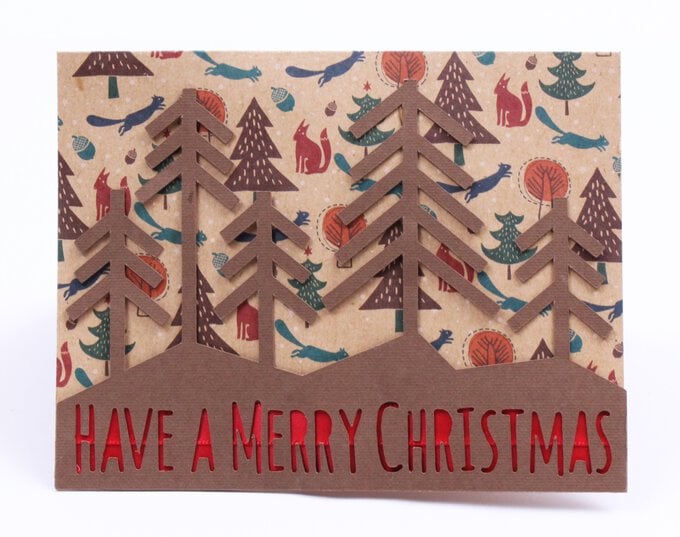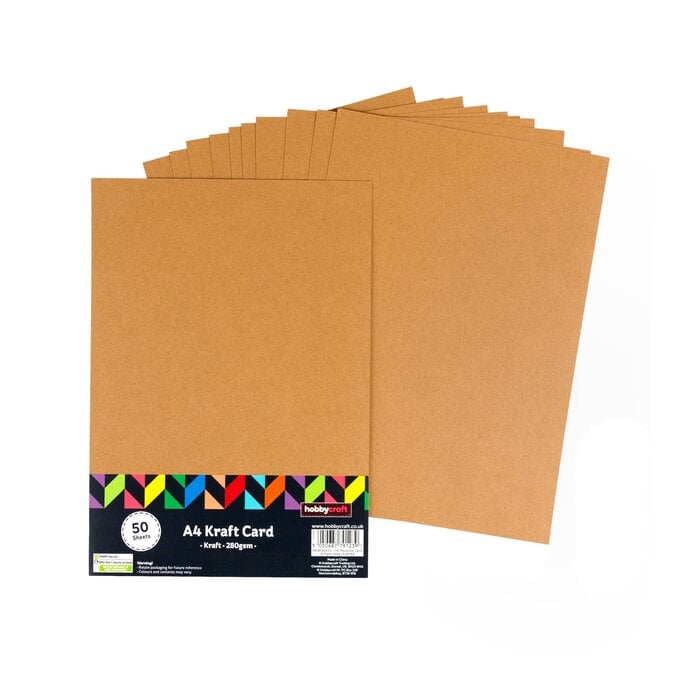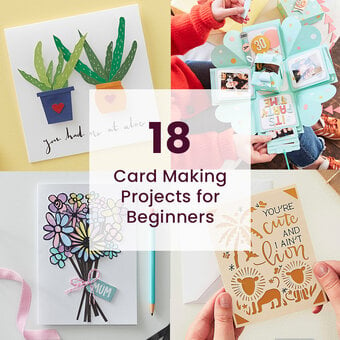Your Cricut Explore Christmas Tree Card
Level
Intermediate
Time
1 hour
Budget
10 - 30
Make your own pine forest Cricut Explore Christmas tree card, complete with woodland creatures using the Cricut Explore or Explore Air. The wording has been highlighted using red ribbon to make your festive message really stand out!
You will need
Quantity:
1
Subtotal
Is $ 11.00
Quantity:
1
Subtotal
Is $ 1.49
Quantity:
1
Subtotal
Is $ 1.49
Total:
£0.00
How to make
Step-1
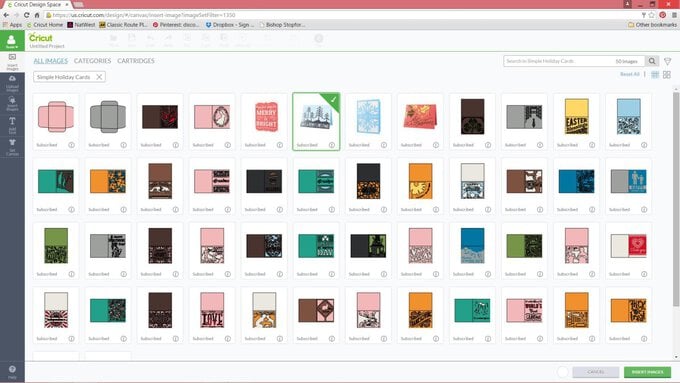
Step-2
Step-3
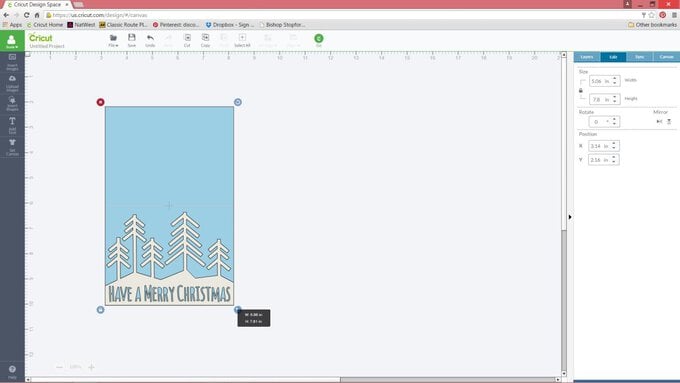
Step-4
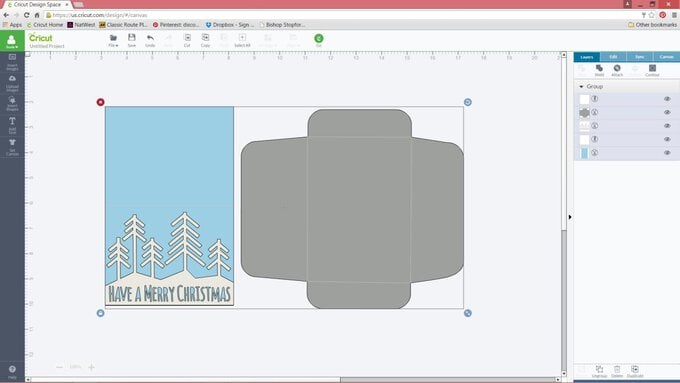
Step-5
Step-6
Step-7
Step-8
Step-9