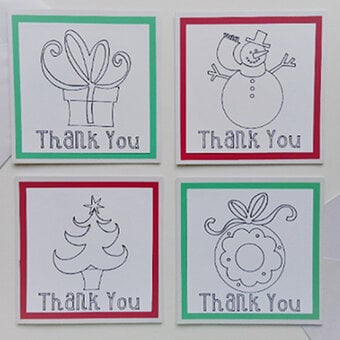Cricut: How to Make a Baby's First Christmas Card
Here's a card you can make to celebrate a baby's first Christmas. The best bit is it can be made in next to no time! Your Cricut will cut the pieces quickly and neatly and you can use an inlay technique to position them perfectly.
Project and how-to make instructions by Jennifer Harper
You will need
Subtotal
Is $ 9.49
Subtotal
Is $ 40.00
Subtotal
Is $ 1.49
Subtotal
Is $ 18.00
Subtotal
Is $ 4.49
Subtotal
Is $ 422.00
How to make
You will also need;
Cricut Design Space software
Create your design using Cricut Design Space. Insert your reindeer image onto your canvas, I used is #MC7178C6.
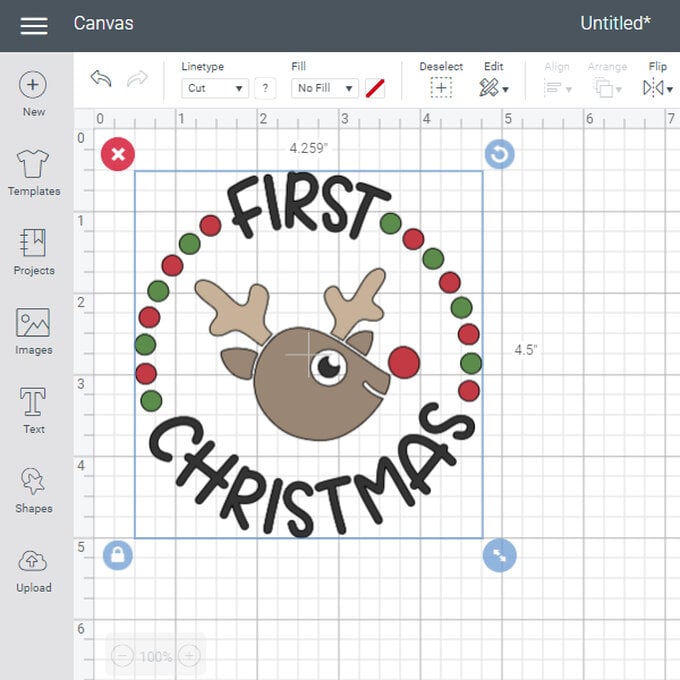
Insert a slightly larger square behind your reindeer. This will become the front of your card onto which you stick the pieces of the reindeer.
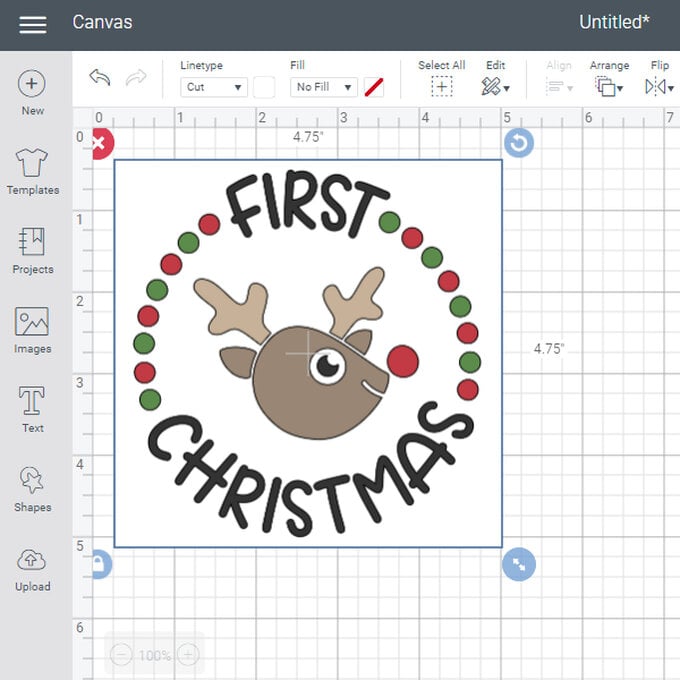
Copy and paste your work so far. On your pasted version, attach the reindeer to the front of the card. This will cut the shapes from the same piece and will create a template that can help you to perfectly position the pieces on your card.

Cut your pieces from different coloured cardstock and use your template to help you secure the pieces in the right places, use your glue pen for this.


Now the front of your card is finished, complete your project by mounting your card front onto a card blank or piece of folded cardstock which is slightly larger than your card front. Attach using double-sided tape.