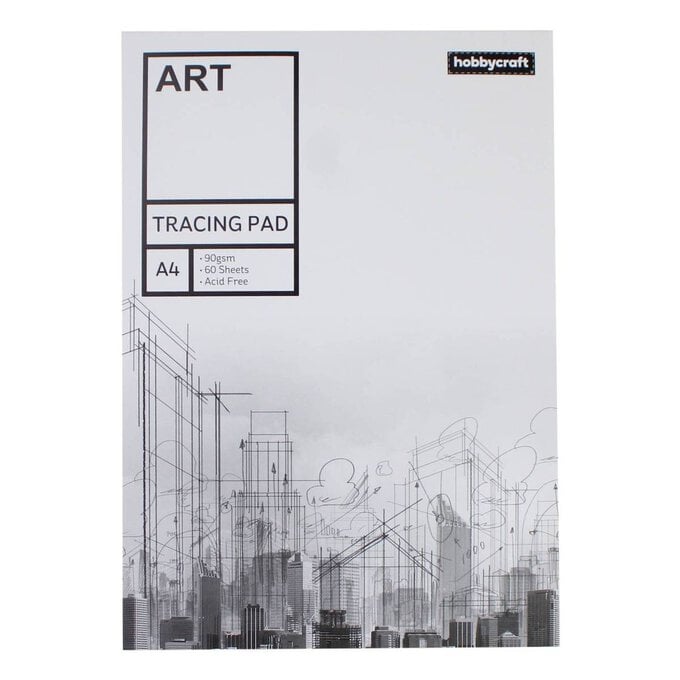Get Started In Pyrography
Personalise every project in a whole new way with pyrography! By mastering wood burning techniques, you can create decor and gifts that feature a handcrafted flourish to make them all the more special.
A great craft for all skill levels, discover how to write and draw pyrography designs onto any wooden decoration.
Not sure where to start? Why not book yourself onto one of our Pyrography workshops!
Tool Guide
Subtotal
Is $ 15.00
Subtotal
Is $ 4.49
Subtotal
Is $ 8.49
Subtotal
Is $ 43.00
Get Started In Pyrography
Wooden Blanks: When choosing wooden blanks, you need to make sure you are working with natural wood. Synthetic materials can emit harmful chemicals when heated.
Wood Burning Tool: The pyrography tool allows you to add personalised designs to natural wood surfaces. It comes with five tips included, for varied effects.
Tracing Paper: Tracing your designs onto the blank surface you’re decorating allows you to draw detailed designs confidently with the wood-burning tool.
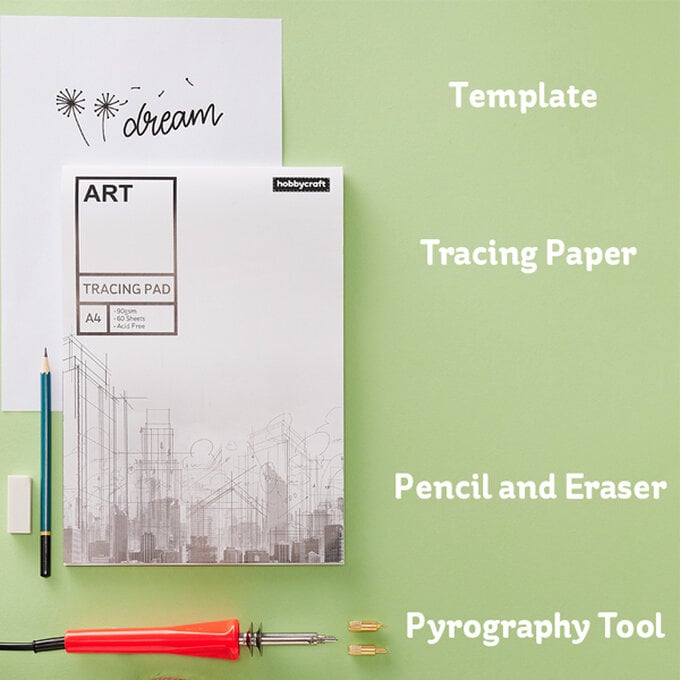
Step 1: Trace your printed or drawn design onto tracing paper.
Step 2: To prevent your design from transferring back to front, turn over your tracing paper and re-trace the design backwards.
Step 3: Place the backwards trace-side down onto the burnable surface and scribble over the top of the tracing paper to transfer your design.
Step 4: Heat up the pyrography tool for 7-10 minutes, and begin to burn the design, holding the tool by the red handle. To successfully burn the design, move slowly with even pressure.




There are a variety of tips available, allowing you to create different burning effects that can be as detailed or bold as you like.
Always observe the following health and safety guidelines when using a pyrography tool:
* Ensure a clean, well-ventilated workspace
* Tie long hair back and remove any loose clothing
* Use the stand provided to hold the wood burning tool when not being used
* Allow two hours for the tool to cool down once unplugged

Q - What safety precautions should I take when using a Wood Burning Tool?
Pyrography can be a great hobby, but it's important to note that there are several risk factors involved. Wood burning tool tips reach temperatures of 250°C and are therefore a fire hazard, requiring constant supervision when turned on and cooling after turning off.
Tie any long hair back and ensure that your work surface is clear from any unnecessary equipment.
Use the stand to hold the tool when not in use. Make sure you switch off the tool after use and leave to cool for two hours before touching or storing. Avoid touching the tool below the handle when on, as the tip will burn. Only change the tip when the tool has completely cooled down.
Never leave a wood burning tool unattended. As wood burns, it gives off smoke and creates a sawdust residue that can irritate the lungs and skin. It is therefore important to ensure your work space is well ventilated. It is also advisable to wear a mask and eye protection, taking care not to burn too deeply into the surface of the wood.
Q - What types of wood are burnable?
Natural wood is the safest to use for pyrography, as it doesn’t contain glues that could potentially produce toxic vapour when burned. Avoid using any wood that has been painted, stained or otherwise treated, as even after cleaning or sanding the chemicals from these processes can still be deep in the wood and harmful for your health upon burning. Avoid man-made woods such as MDF as the glue used within each sheet can be harmful when inhaled.
Q - Is pyrography suitable for children?
Pyrography is not recommended for children under the age of 12, and adult supervision is recommended.