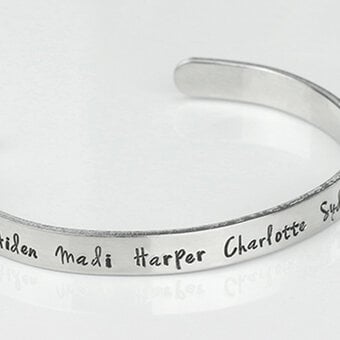How to Make a Memory Frame Notice Board
Everyone's lives are so hectic today it can be a challenge remembering the 101 things you need to – and that's just before lunch! Memo boards are a great way of letting you know what's on the agenda for the day/week and making sure all of those important to-do tasks are completed.
Frames make a great alternative to the traditional cork memo boards (or the kitchen fridge!). By keeping the glass in the frame you can keep it up-to-date, and also get the ultra-satisfying task of wiping the task off once it's complete.
You will need
How to make
Take a patterned 12 x 12 inch sheet of cardstock and cut a piece of lined paper and adhere to the right hand side of the sheet using the image as a guide.
Position the mirror chevron shapes down the left-hand edge of the lined paper pointing towards the bottom of the paper.
Using Cricut Design Space type '2016 calendar' into the search box and select the month you desire (I used the March design for my memo frame.)

Place onto your workspace and adjust to the desired size. Unlock all of the layers and delete the layer that writes in the numbers by clicking on the padlock symbol.

You'll then be left with the below. Hit the 'go' button and cut out the design on your chosen cardstock.

If you don't have a Cricut Explore Air you could use your favourite alphabet dies or alphabet stickers, or even cut it out by hand using a craft knife.
Stick the element to the top of the lined paper using double-sided tape.
Use gold Thicker stickers to spell out the first five days of the week (for example M, T, W, T, F) and stick to the left-hand side of the page (use the image as a guide.)
Use a glue gun to place five buttons after each alphabet sticker.
To create the bunting cut diamond shapes from three different cardstocks, fold in half and secure the twine against the fold. Secure both halves together using a glue gun. Continue to work along the length of twine until it reaches across the 12 x 12 page.


Use gold Thicker stickers to spell out 'Mum's List' and stick onto vellum, place onto the top left hand corned of the page using Washi tape to secure in place.
To decorate the outside of the frame use the Cricut design space / craft punches / hand-drawn designs / dies to cut out three different sizes of petal.
Gently curl up each of the petals and use a glue to position a button into the centre of the flower.

To create closed buds flowers glue a button to the centre of the flower and then gently curl each of the petals up and overlap slightly. Secure the overlapped sections with a little glue from the glue gun (be careful of fingers here, the glue is hot!) Continue working in this way until all of the petals are secure.



On one of the flowers, thread twine through the holes on the button and tie into a bow on the front. Leave long twine strands (at least 25 cm) so that you can attach a pen to your frame.
Once you've created all of the flowers position onto the frame in the top left hand and bottom right hand corners. Once happy with the positioning glue into place using a glue gun.
Adhere the complete 12 x 12 inch page to a piece of cardstock cut to 31 x 31 cm and insert into the frame.
Attach a whiteboard pen » to the twine. You're then all set to get you week organised!