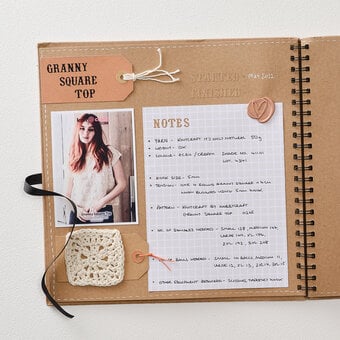Get Started in Creative Hand Lettering with Edlyl Asis
Ever wanted to add personalisation to your projects or handmade gifts? Creative lettering could just be the thing for you!
This how-to guide will show you how to use different techniques to create beautiful creative lettering using POSCA pens, to create a modern calligraphy lettering style. We've even included a free downloadable template to help you practice!
Project and instructions by Edlyl Asis
You will need
How to make
To use your POSCA pen, shake for a few seconds and then press down until you can see the ink come through the tip of the pen.


The basic rule of modern calligraphy is when you go up it's light stroke and when you go down it's a heavy stroke. To try and create this effect, when you go up, lightly press your pen and when you go down, add pressure.
You may not see any difference but it's good to get used to this practice.
To get to grips with these techniques, first have a go at the simple drills on the guide. First, try the down strokes: simply create some straight lines by adding pressure, steady and slow so you have control.
For the light strokes, lightly press on the pen and slightly do it faster.

For the 'Hills', lightly go up and when you get to the top slowly add pressure, curve round and go down.


For the 'L', lightly go up, curve round and go down. Try and make sure you curve round enough to create a gap so you can mimic the same L in the worksheet.

The uppercase alphabet is much easier to do than the lowercase so try these first.
A top tip is to split your letters, this will help create a better shape and flow for your letters and words later on.
For example, for the 'D' , complete the vertical stroke first, PAUSE then do the second curved section.
Try and always start with a light stroke and end with a light stroke, this will help connect your letters later on.

Work your way down thorugh the worksheet from one letter to the next rather than practicing one letter over and over again. I find that it helps to move on and you'll see how you'll improve as you go along!
With lowercase letters, the same rules apply as with the large, however do try and keep your letters the same size as on the worksheets. If you do the letters too small you'll lose the shape and detail, and if you do it big, it'll be too hard to create a smooth letter.
Remember to split the letter into sections if you need to, upstroke = lightly and downstroke = heavy.

Remember to always start with a light stroke and end with a light stroke.
When building your words, try writing them out letter by letter, without connecting them first.
To connect them, write out the first letter and end with a light stroke. Use this stroke to connect to the next letter and so on.
Make sure you pause and lift your pen everytime you split the letter and word into sections. This will help you to work out how to write out the next section. Remember to take your time!

Once you've mastered connecting letters, why not try creating your very own print!
Write out your phrase or quote using a pencil first to map out the positioning.
The same rules apply to creating a print as with individual letters, splitting your letter and words into sections if you need to.
Take your time and use your pause/break to work out where the next section will go, this will help with your spacing and levels.


Fill in your downstrokes to create a modern calligraphy effect. Go over your lettering carefully, only filling in the downstrokes and avoid going over the light strokes to keep the finer shape.