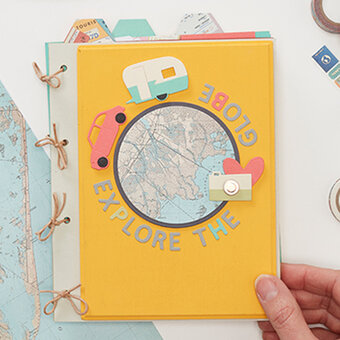How to Make a Framed Paper Cut House
Using paper cut techniques to create portraits of people, objects, pets, or homes, make for perfectly sentimental gifts and sit beautifully within the Hobbycraft box frames. Follow the technique guide below by paper engineering superstar Ellie Nixon-Hill, and see the process of creating one of her fantastic home portrait box frames. This particular home is where our Christmas photography was set this year!
You will need
How to make
Start by finding a picture from which you can create a simple net.
To create the net start with a simple box and adjust to replicate the shape of the house. Make sure to include tabs along the side and bottom for mounting later.
Use this template to create the base of the house out of a plain grey card scoring the lines first and creating a sharp crease with the bone folder.

The first layer to create is the main brickwork of the house. To create the bricks back the chosen card onto A4 double sided sticky sheets and using a craft knife and metal edged ruler, cut almost the whole way through, leaving the backing untouched - which allows you to easily peel off each brick individually. Work your way across to make sure the lines stay straight.



Once all the main bricks are stuck down the next layer is the windows. These are quite a simple example looking at the different simple shapes of squares and rectangles. Using a pearlescent card to create the sheen of a window, then a layer for the wood and brick surround. Create these by measuring and drawing out the shapes and sizes on the back of a pre stuck piece of card and then cut out with a craft knife.




Next stick the layers together to create depth. Position and stick on the main model.

Then move on to creating the roof re-using the template from the main model. To texture is created by scrunching the paper before backing it with double-sided sticky sheets and embossing the tile like pattern.




To add extra detail such as the chimney, start with a cube and adjust the angle to fit along side the roof. For the top roll and secure strips of paper of different sizes .


The next main feature of the house is the door. After finding a great colour match from the hobby craft card selection, use squares and rectangles to build up the detail and depth of the door. Then back this onto a piece of card with a border allowing you to secure the surrounding porch detail.


To create the porch detail, start with simple shapes and use small strips of paper to layer up and create a more defined shape and detail- for the curved edges use a thick board such as mount board and create the flat shape (side view) repeat and layer together until you get the thickness you desire. Next cover the edge by using a strip of paper.

The last (but not least) feature to create is the wisteria and flowers. To begin pick a range of purple tones and add texture similar to that of the natural plant and cut into loose triangles (after backing with double sided tape). Do the same with green leaves – making sure these are all in a range of shapes and sizes in order for it to have an organic feel.



By using tracing paper (or your template) map and cut out the branches to use as a guide for the petals.
Start by applying the branches and then add the wisteria petals starting at the bottom of a section and layering up. Keep an eye on the direction and density. Add in green leaves where necessary to break up the density and add character.

For the smaller details such as the tulips apply the same principle on a smaller scale. Cut out an elongated semi circle for the base layer and repeat the shape with a triangular shape cut from the top to create the look of petals – attach to a thin strip of green for a stem.

Once all of these things have been completed, it's time for the finishing touches. Use this opportunity to check back to the reference and add the details such as drain pipes and secure and fix the remaining details before mounting.
To mount, position and draw around your model where the tabs are onto some mount board (cut to size for your frame) and cut thin slices (enough for the card to fit through) slightly in from where marked
Place the tabs through the gaps and secure on the back using double sided tape.
Place into the frame (without the glass)
And Hey Presto! Your finished masterpiece!