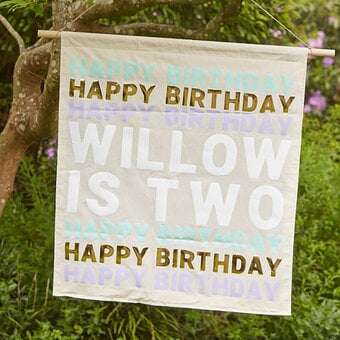Cricut: How to Make Ribbon Bookmarks with Iron-On Vinyl Scraps
Create personalised bookmarks that are ready for any adventures! You can add iron-on vinyl phrases to ribbon bookmarks using up scraps from previous projects. Get lost in another world, knowing your bookmarks will always hold your place when you are away.
The Cricut Maker machine was used to create this project; however, a Cricut Explore or Joy machine can also be used.
Project and instructions by Hobbycraft Artisan Joey Daley.
This project contains paid-for content from Cricut's Design Space app. Screen reference images are taken from the iPad version of Design Space.
You will need
How to make
Prepare the bookmark ribbons, cut out lengths of ribbon to your desired length, they will be folded over themselves so the longest length may be around 50cm. Loop them around a keyring ring or similar, you could use larger paperclips, here toggle clasps have been used; to add extra details of beads or charms as desired. Trim the ends at angles to prevent fraying





Open the Cricut Design Space and start a new project.

Using the “Text” library, choose a font. Here we have used 'Birthday Bash'.


Measure the width of your selected ribbon and using the “Edit” menu change the height of the font to fit appropriately. Be mindful of the 'Width' of the font ensuring that it will fit on you ribbon too.

Once happy, press “Make it” and this will load the mat preview screen. When using iron-on materials ensure you use the “Mirror” button to cut correctly.

Press “Continue” and follow the instructions to select you correct material.

Position your scrap piece of vinyl on the cutting mat, carrier sheet side down. Follow the onscreen instructions to cut, then 'Weed' the cut text ready for pressing.

Using the Cricut Easy Press Guide - https://www.cricut.com/heatguide, follow the instructions for the Mini Easy Press, setting the press at the correct temperature setting for your iron-on vinyl and ribbon base.

Pre-Heat the ribbon and position the vinyl. Heat the vinyl as instructed. Allow to cool as needed and remove the carrier sheet.


Repeat as desired with different ribbons and phases, add beads and charms for added character.



























.jpg?sw=340&q=85)