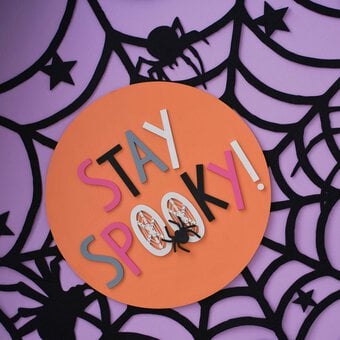Cricut: How to Make a Mehndi Party Welcome Sign
Create this bright and festive sign to welcome your guests to your Mehndi party in style.
Choose a colour for the acrylic paint that works with your theme, and overlay the intricate design on top in gold vinyl to add a little glamour.
Follow our simple step by step instructions to create a beautiful sign, sure to add a special touch to your party decorations!
Cricut Design Space Project Link: Mehndi Party Welcome Sign
Project and instructions by @TheLittlePomegranate
Please note: This project contains paid-for content from the Cricut Design Space app. Screen reference images are taken from the desktop version of Design Space.
You will need
How to make
* A Cricut Maker 3 or Cricut Explore 3
* A3 Clear Acrylic Sign
* Cricut Champagne Permanent Smart Vinyl
* Cricut Transfer Tape
* Bright Pink Art Acrylic Paint 75ml
* Large Brushes


Use a wide paint brush or sponge brush, and apply broad strokes of paint across the back of the sign.
Put this to the side to dry and repeat to add layers and depth to the colour. Don’t worry about the brush strokes showing, this adds to the charm!


Now you need to open your project in the Cricut Design Space app, follow the link at the top of the post or alternatively use this link - https://design.cricut.com/#/landing/project-detail/6355692ce754b49f0b3083c6
Click ‘open in app’ and then ‘customize’ and make sure you have selected either the ‘Explore 3’ or ‘Maker 3’ machine.


Select all the elements and ‘attach’ before selecting ‘Make It’. This will put the whole image into one cut.
Top Tip: If you want to cut your design with less waste, attach the font in groups and rearrange the designs to one mat. This creates less vinyl waste, but you do have to position your designs on the sign yourself.







Carefully peel back the clear transfer tape, making sure the design peels off with the tape (go back and scrape again if it isn’t lifting off).
Top Tip: If you find the design doesn't come off easily, turn it over so it is face down and scrape it off to help transfer the design.


Peel the transfer tape off slowly and carefully, making sure the vinyl has adhered properly to the sign.
Repeat until all the images have transferred across.